
Fab Academy is every week is new learning new thinking towards to the Final project.
Firstly i installed the linux version 14.4 on my system
Then i open my account into fablabs io page then i just sign in with my all details in vigyan ashram fab lab as a student.
Then i terminal and started the git installation(sudo apt-get install git) then i just refer the Fansisco Beachlab tutorial.
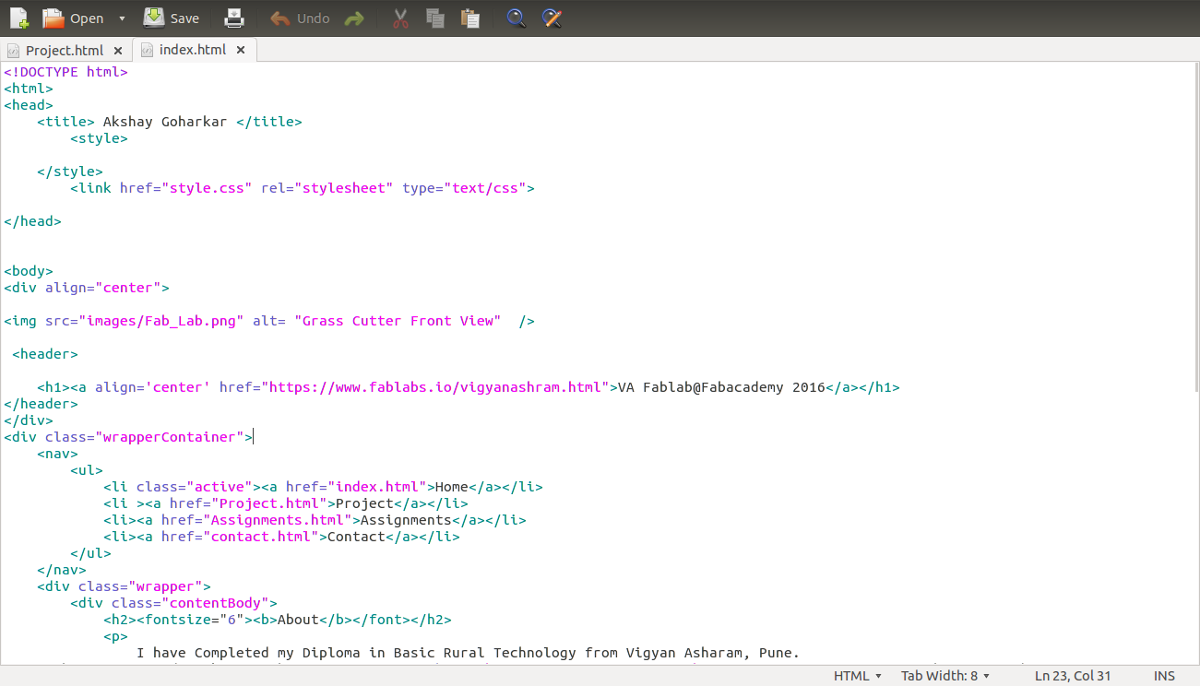
Then i started to watching the tutorials of Html and css from that i found Mentorsadda (In hindi) & W3school so i installed the Brackets software for making easy to html.
Devleping the our own website is a very nice thing for me and i made a lot of spelling mistakes but last i learn lot from those mistakes and i made my own website.
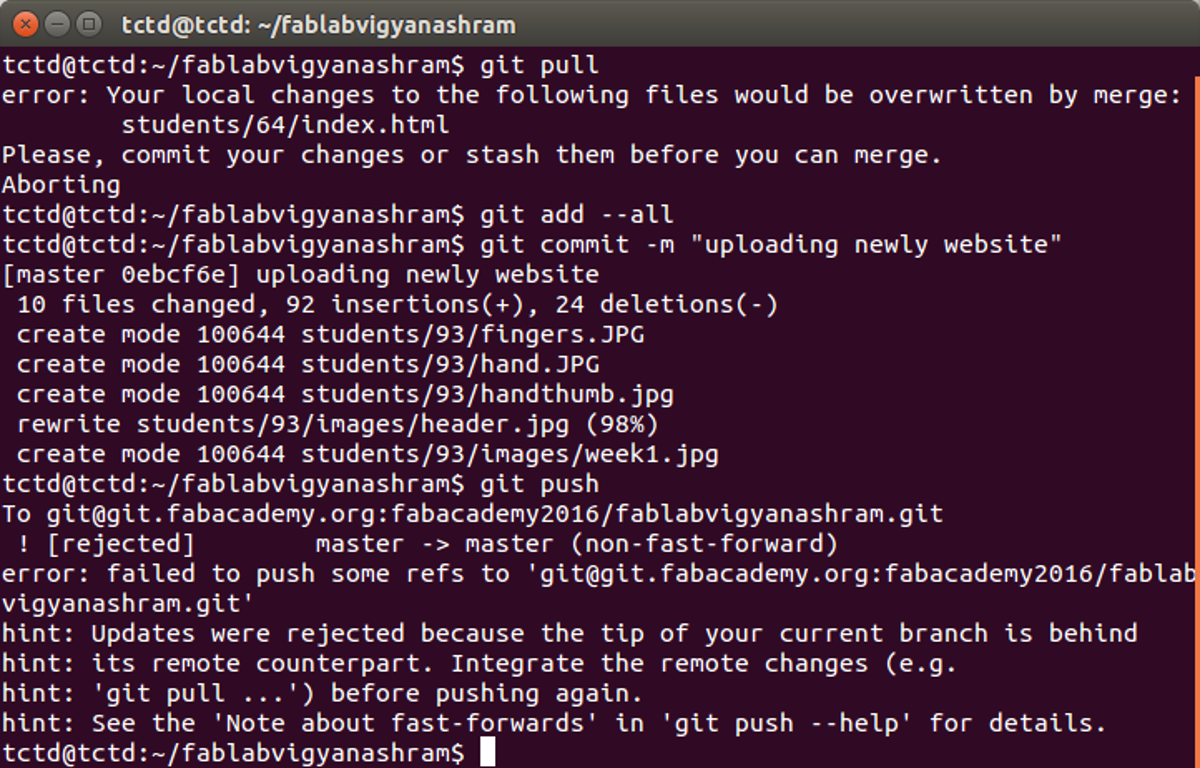
After completing my webpge i am not able to push into git.
Then with the help of yogesh i done those all things.
The problem is that while searching into terminal downloads instide of Downloads "d"(small) is the issue.
Then we solved that problem after unzip the fab2016 file.
Then moved into .ssh folder with command of mv fab2016 ~/.ssh then pushed.
Then added the keys into my linux system of SSH.
After this i just done my clone reposiroty in my home page.
So in my Home page fablabvigyanashram folder is done.
Then made my account in gitlab and just Configure with my user name and email id and done the global push.
After using git workflow and using this five steps cd ~/fablabvigyanasharm, git pull, git add --all, git commit -m "hi guys i pushed my website into git", and last git push.
And yes my website succesfully pushed in git.
While uploding my website on second time also iam getting some issuse of merrging branch master so i went to git status then i found the Your branch is ahead of "origin/master" by 6 commits.
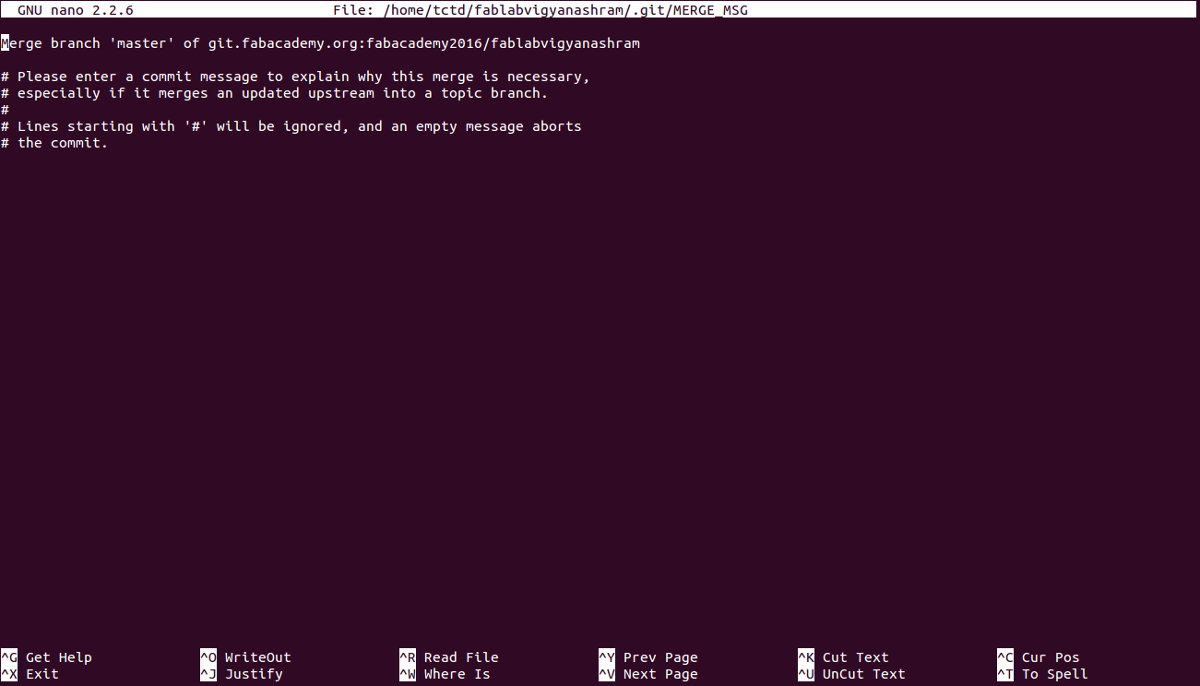
It says (use "git push" to push publish your local comments), So just pushed git with git push
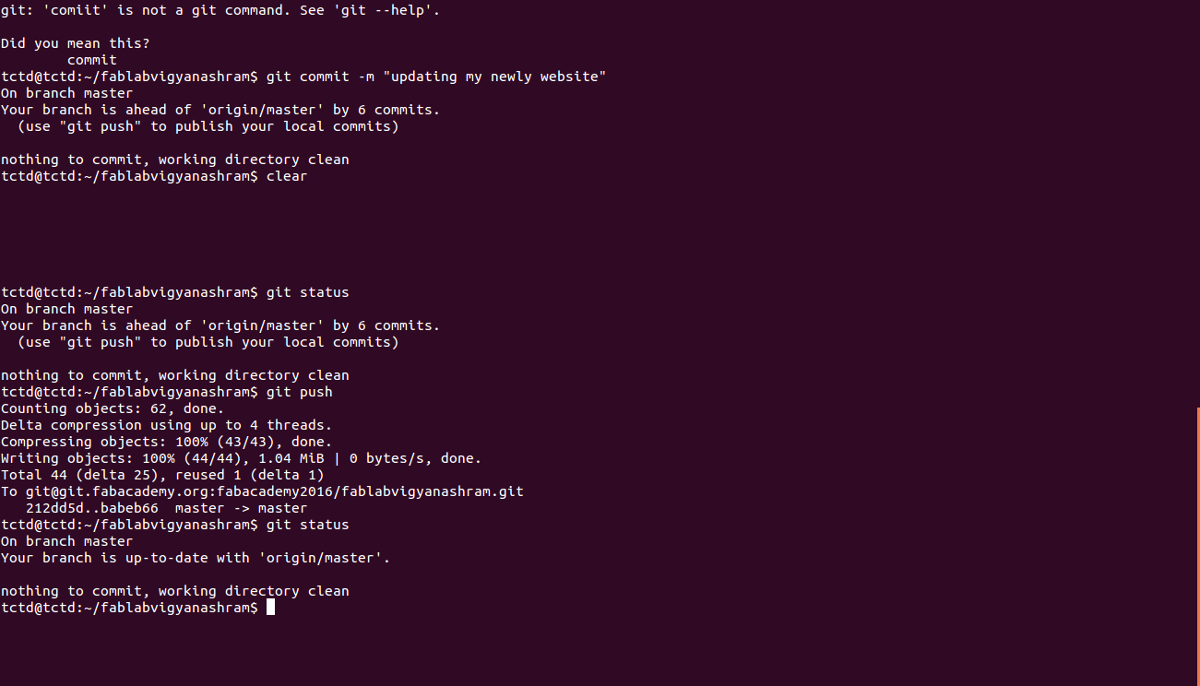
At starting time understanding and using the linux and terminal its very hard but now i can very comfortfully acces it, Thank you every one to supporting and helping me in this Assingnment.